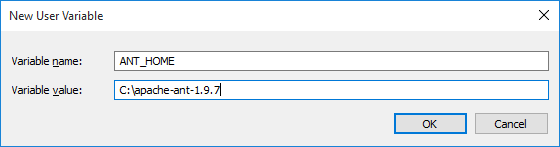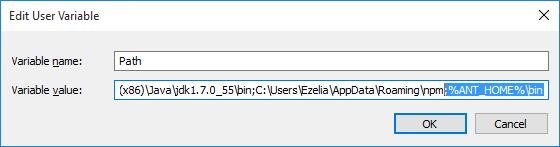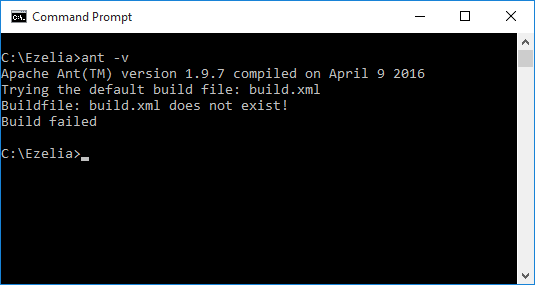Tutorial : installing Ant on windows
This tutorial suppose that you have a JAVA environment up and running.
to install ant, follow those steps.
1 – Download Apache ANT zip archive by clicking the following button
Download Apache ANTZIP archive2 – Unzip it to your hard disk
assuming you unzipped it to c:\apache-ant-1.9.7
3 – Edit windows environment variables and add the path to ANT_HOME variable
to do so, in windows environment variable click new
then add a variable called ANT_HOME giving the value c:\apache-ant-1.9.7
click OK to validate
at this poinyou should have a variable called ANT_HOME
now choose the path variable and click edit
add “;%ANT_HOME%\bin” (without quotes) in the end of Path value like shown in the following screenshot.
click OK to save path.
click OK again to close environment variables editor.
now open a command prompt window and type “ant -v” (without quotes)
you should see something like this
congratulation your ant environment is installed.